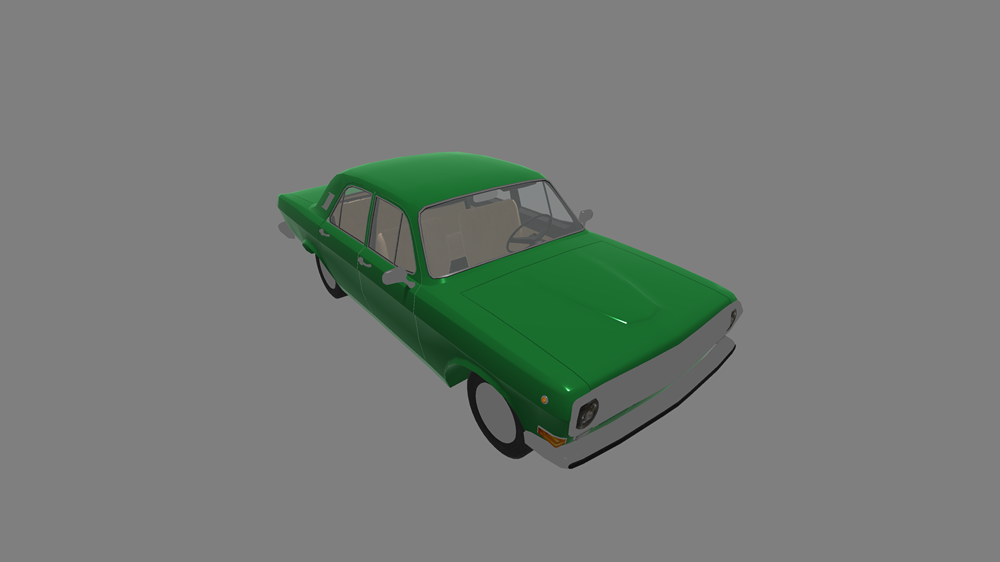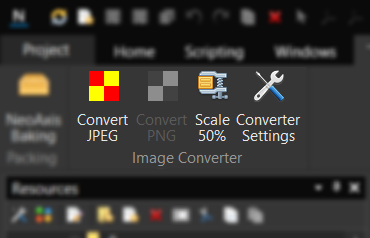Select Language
Blogs
- Just discovered NeoAxis and ready to give it a go? You're in the right place! This post will help you get started with the game engine. First look at the editor After installation, creating a new project, and closing the Tips window, you will see the Start page. At the top of the editor are the R...
- This post describes how to create a vehicle type. Lightbody utility truck from 90 is used as example, you can download this configured model from the Store. https://store.neoaxis.com/product/lightbody-utility-truck-90/ Prepare 3D models You need to prepare 3D models, this post does not describe:...
- If after importing, your model does not look as expected, it may be due to incorrect import of materials or textures. In the usual case, well-tuned source models will be imported without additional calibration. Textures To check the texture format, select texture file in the Resources window, go ...
- This post describes how to create a fence using the built-in fence constructor. Presentation video. Prepare 3D models You need to prepare 3D models, this post does not describe how to import 3D models. We have two meshes for post and panel of the fence. The post is a point on the curve of the fen...
- This post describes ways to add collision physics to the objects. You need to prepare 3D models, this post does not describe how to import 3D models. Collision property A basic way to enable collision body for the object in the scene is using Collision property. To select the object, click on it ...
- This post describes how to configure a 3D model in Blender, import it, and place the object in the scene. Configure So, we have open blender file. It is a good idea to configure axes before the export. Rotate the model to make X axis - Forward, Z axis - Up. Export To export go to Menu -> File ...
Store
News

NeoAxis Engine 2024.3 Released
NeoAxis has released a new version of the NeoAxis Engine, a versatile game engine designed for creating video games and real-time apps. In this release, the API for creating add-ons has been improved, the store and vehicles have been improved. The store now contains many new ready-to-use vehicles and fence constructors.

NeoAxis Engine 2024.2 Released
This release includes improvements to the content import pipeline, a new visual prefab editor, the ability to create complex objects, and improved editor stability. More game specific functionality now includes a full-featured vehicle editor, a new gate component, updated interactive objects, and new demo scenes.

NeoAxis Engine 2024.1 Released
NeoAxis has released a new version of the NeoAxis Engine, a versatile game engine designed for creating video games and real-time apps. This release includes a significant number of changes across all components of the engine, such as improved graphics, physics, sound, network support, resource management, and object management.

NeoAxis Engine 2023.1 Released
NeoAxis company releases a new version of NeoAxis Engine, a versatile real-time platform for making 3D, 2D games and apps. The release includes significant licensing changes, graphics improvements, a new physics engine, multiplayer support and many new add-ons. Now available for free a road constructor, fence constructor, building constructor, vegetation generator and initial version of traffic system.